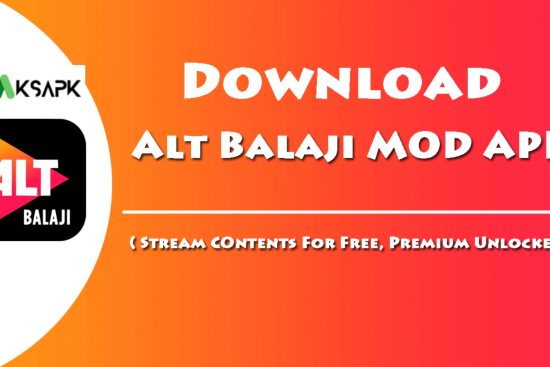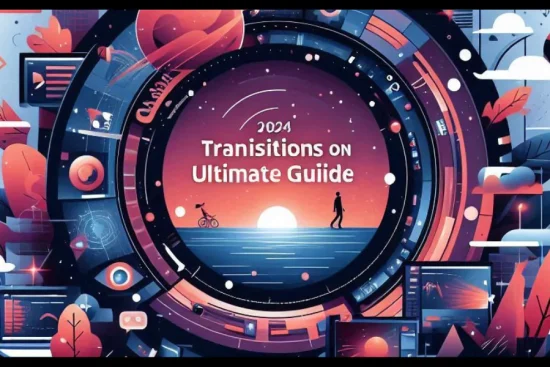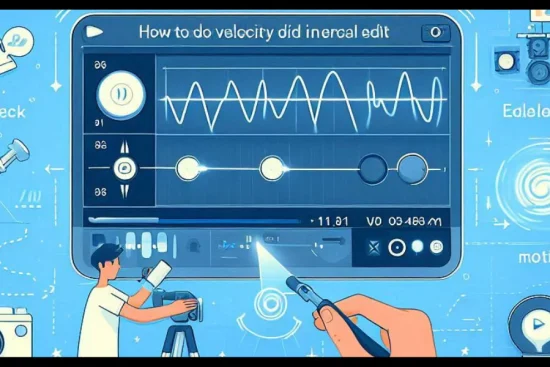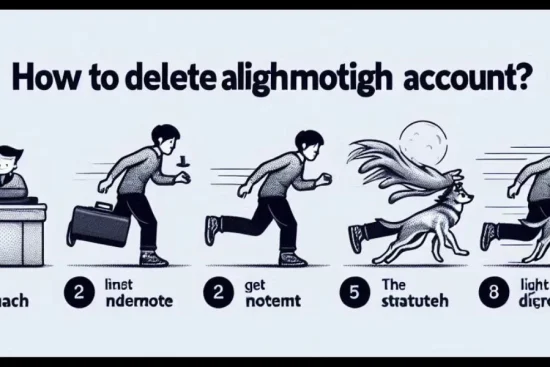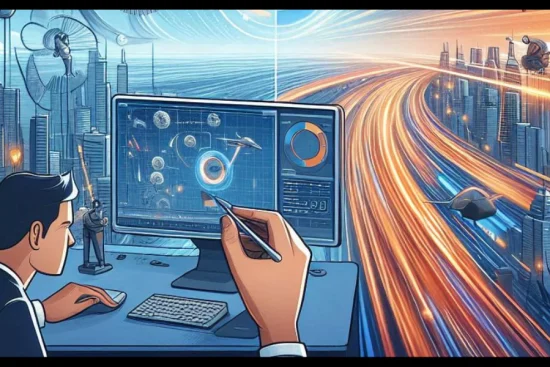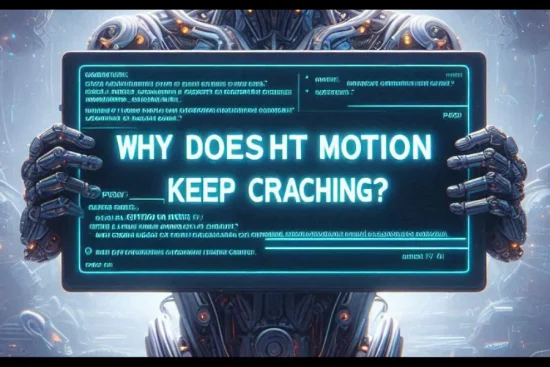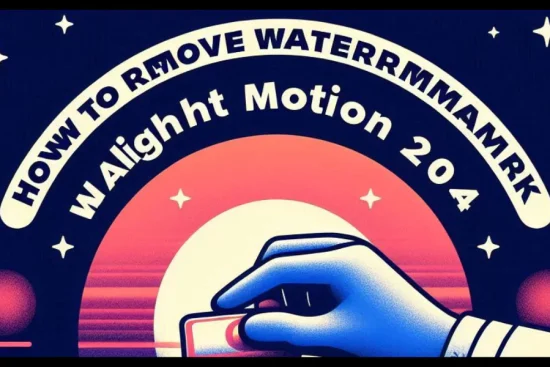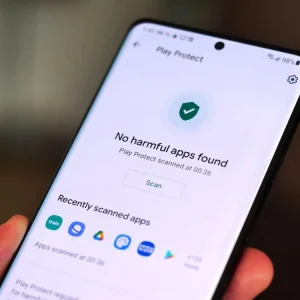
Viruses are classified as spyware, ransomware , worms , tarjon , etc
Spyware
This Malware usually collects data from your Mobile/PC and transmits to Hacker or any other Program which Triggers. So here they only can do is collect your data or information from your device without knowing you. Ex: Camera access, SMS’s, notifications, Gallery/Media stuff and location, mobile status like charging and apps what you installed, etc..
Ransomware
Ransomware is like a software that prevents or restricts or limits you to not use your phone/pc. EX: Recently many Hackers tries to spread some different kind of modification of ransomeare to Hospitals and Police stations and and other business computers. So they can lock the device and offers the victims to pay some money to release your computer. So they blindly pay to restore their valuable data. so it’s very dangerous
Worms
This is very clever virus. like artificial intelligence. If our phone or pc infected by this worms then that virus itself spread in our device and they install apps and sends data and also it consumes so much of memory and ram and also it makes device to run and leads to head your device. So it can cause very server damage to your phone and it only works when internet connection is on. So don’t blindly allow internet communications to all apps or programs
Trojans
Android/PC Trajons Viruses can install additional malware, deactivate other apps or exes, record your personal data, or lock up your phone for a certain period of time just like ransomware and many harmful stuff can be done. so for me it’s like a king of viruses.
How You Can Identify Your Phone/PC infected with virus:
View your downloaded apps:
If any apps which don’t have icons or suspicious and immediately uninstall them.
only download Any media or Mod apps from trusted sites.
Prevent apps from being device administrators:
Never let Any third Party apps to access administrators Permission.
Only allow apps that are trusted like Find my kids, Find my device (Google app), BlockerX (Porn blocker) , SocialX, YourHour, etc…
It’s Up to you to trust or not.
if you see any apps have access and they suspicious than deactivate them and uninstall them.
Heating/ Battery drain:
So they run in background and mostly when wifi/data is on.
Check your device Ram/battery usage in settings and then try to check them and uninstall them.
Note: Never Click any links if you don’t trust them or blindly
Factory Data Reset:
If you still feels virus in your device, then do a factory reset. and if possible, do flash your stock ROM through pc.
In my case, if my device lags or heats or any virus stuff in it, i do stock Android firmware flash from pc. so it’s like a new phone after that.