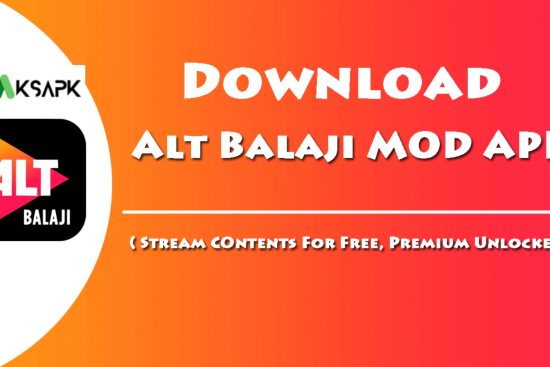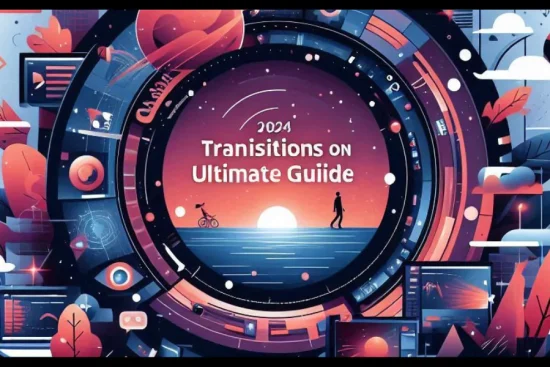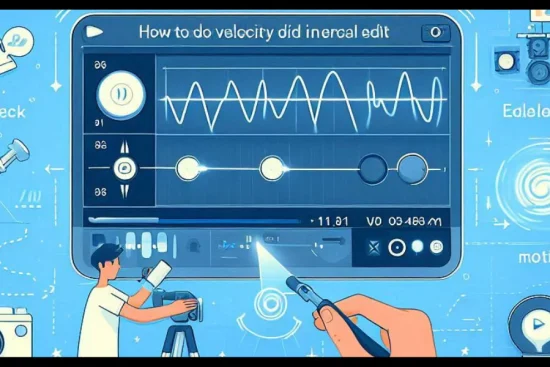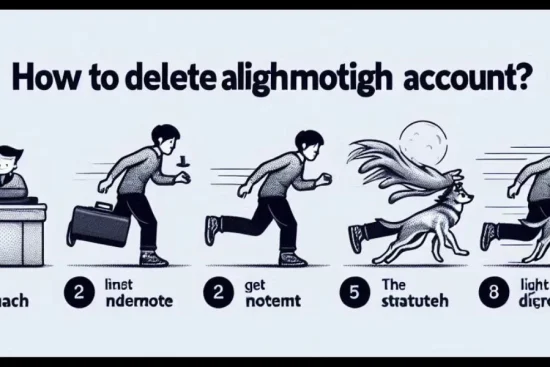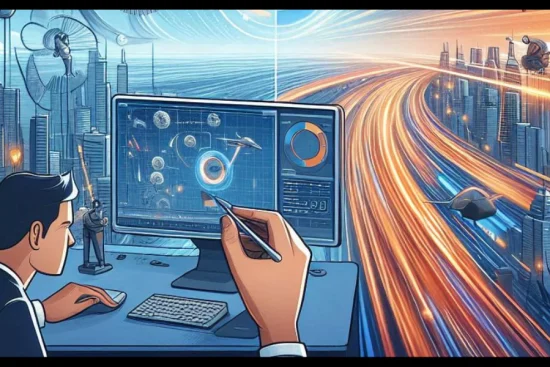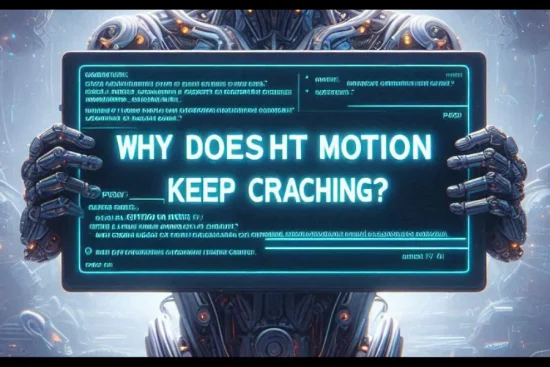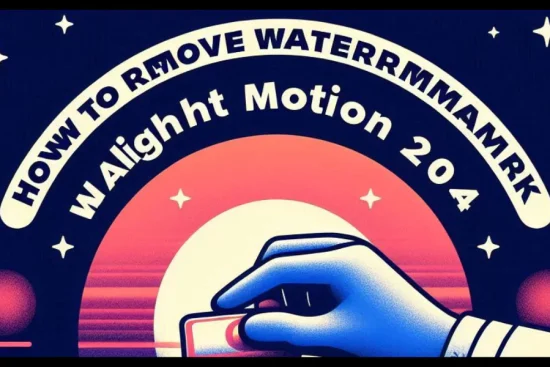In the realm of video editing and motion graphics, two powerful contenders have emerged as popular choices among creators: Alight Motion and Adobe After Effects. Both offer a range of premium features and capabilities that cater to different needs and skill levels. In this blog post, we’ll compare Alight Motion and After Effects to help you determine which one might be the better choice for your video editing needs.
Alight Motion: The Mobile Powerhouse
Alight Motion is a versatile, mobile-first video editing and animation app that has gained significant popularity, especially among content creators with qr code scanner ,who prefer working on their smartphones or tablets.
Key Features of Alight Motion:
- 1. User-friendly interface optimized for touch screens
- 2. Wide range of built-in effects, transitions, and animations
- 3. Support for keyframe animation and motion graphics
- 4. Layer-based editing system
- 5. Export options for various social media platforms
- 6. Regular updates and new feature additions
Pros of Alight Motion:
– Highly portable and accessible on mobile devices
– Intuitive touch-based interface
– Quick learning curve for beginners
– Affordable pricing compared to professional desktop software
Cons of Alight Motion:
– Limited advanced features compared to desktop applications
– Performance may be constrained by mobile device capabilities
– Less precise control compared to mouse and keyboard input
Adobe After Effects: The Industry Standard
Adobe After Effects is a professional-grade motion graphics and visual effects software that has long been the industry standard for high-end video production and animation.
Key Features of After Effects:
1. Comprehensive toolset for motion graphics and visual effects
2. Advanced compositing capabilities
3. 3D animation and rendering
4. Extensive library of third-party plugins and scripts
5. Integration with other Adobe Creative Cloud applications
6. Professional-grade output and rendering options
Pros of After Effects:
– Unparalleled depth and range of features
– Highly customizable workflow
– Robust support for third-party plugins and extensions
– Industry-standard software used in professional production
Cons of After Effects:
– Steep learning curve for beginners
– Higher cost, typically requiring a subscription
– Resource-intensive, requiring a powerful computer
– Limited mobile capabilities
Which One is Better?
The answer to this question largely depends on your specific needs, skill level, and working environment. Here are some factors to consider:
1. Portability: If you need to edit on-the-go or prefer working on a mobile device , IOS or PC, Alight Motion is the clear winner.
2. Ease of Use: For beginners or those looking for a quick and intuitive editing experience, Alight Motion offers a more accessible entry point.
3. Advanced Features: If you require professional-grade motion graphics and visual effects capabilities, After Effects is the superior choice.
4. Cost: Alight Motion is generally more affordable, especially for individual creators or small teams. After Effects, being part of the Adobe Creative Cloud suite, comes with a higher price tag.
5. Industry Standards: For those working in professional video production or aiming for a career in motion graphics, After Effects is the industry-standard tool.
6. Performance: After Effects, being a desktop application, can handle more complex projects and higher resolutions, provided you have a powerful enough computer.
Summing UP
Both Alight Motion and After Effects are powerful tools in their own right, catering to different segments of the video editing and motion graphics market. Alight Motion excels in mobile-based editing, offering a user-friendly experience for content creators who prioritize portability and quick results and also provide account deleting feature.
On the other hand, After Effects remains the go-to choice for professional-grade motion graphics and visual effects, providing unparalleled depth and customization options.
Ultimately, the better choice between Alight Motion and After Effects depends on your specific needs, workflow preferences, and long-term goals in video editing and motion graphics. Consider trying both applications to determine which one aligns best with your creative vision and working style.